#12: Localizing a low resolution pixel art game
This post was originally written in July 2022
Languages
This game supports 12 languages: English, French, Italian, Spanish, German, Brazilian Portuguese, Russian, Japanese, Simplified Chinese, Traditional Chinese, Korean, and Arabic. I only know English. The game has a resolution of 128x128 pixels. I chose this set of languages because it has very broad coverage and includes some interesting learning opportunities.
The European languages are fairly easy because they use the same Latin alphabet as English so I can tell what is legible and can actually read the text to quickly spot mistakes. Russian is an interesting twist because it uses the Cyrillic alphabet but the font and word sizes are about the same so the layout still doesn’t change much, and many of the glyphs are still recognizable to me. The Asian languages were totally alien to me; glyphs, spacing, font size, the density and length of text. I knew these would be difficult because some glyphs are very densely detailed, meaning the minimum number of pixels needed to keep things legible is considerably higher compared to the Latin languages. Arabic is not only a different alphabet, it has the additional complications that its glyphs look different based on their neighbours, and that it runs from right-to-left instead of left-to-right.
I knew that there were two variants of Chinese, Simplified and Traditional, and that it’s a good idea to support both if you’re supporting either. I didn’t know that there are multiple variants of Traditional Chinese. The translators recommended the Taiwan variant because the population is much larger and readers of other Traditional Chinese variants can read the Taiwan variant.
Changing the name
The name of the game has changed. The game jam prototype will remain “Hook, Line and Thinker” but the full game is now titled “Curious Fishing”.
There were a couple of reasons for this. The old name is very long and awkwardly includes a comma. People usually misremembered it as the phrase it’s a pun of, “hook, line and sinker”. That base phrase is also not particularly something I want to invoke because it generally refers to someone being tricked or conned. The title being a long pun also made it completely untranslatable, meaning there either had to be a different name per language or a secondary name that all non-English languages used. I would much rather have a single name used in all languages.
What I liked about the name “Hook, Line and Thinker” is that it perfectly describes the game; you, the thinker, move your hook on a line to solve puzzles. But it was too unwieldy. I really like the new name “Curious Fishing”. It’s short, unique, memorable and ties into the gameplay. “Fishing” describes the core mechanic and context of the gameplay, while “Curious” is both an adjective suggesting something unusual about the fishing, as well as a prescriptive verb for how the player will feel, for what they will do.
Once I decided to change the name, I had to find a new one. It needed to be something that wasn’t already in use, for example my first choice was to simply shorten the name to Hook, but there is already a somewhat recent puzzle game named Hook. Here is a selection of some other name ideas; I kept tossing ideas into a huge list whenever I thought of new ones, until something eventually stood out.
| Hooked | Get Hooked | Fiendish Fishing |
| Puzzle Fishing | Genius Fishing | Ingenius Fishing |
| Unusual Fishing | Peculiar Fishing | Eccentric Fishing |
| Inquisitive Fishing | Reel Smart | Reel Smarts |
| Reely Smart | Reel Clever | Reely Clever |
| Marine Mystery | Abnormal Aquatics | Astute Aquatics |
| Advanced Aquatics | Alternative Aquatics | Abstract Aquatics |
| Adept Aquatics | Applied Aquatics | The Art of Aquatics |
| The Art of Fishing | The Angler's Art |
I actually came up with the name Curious Fishing in *checks notes* 2019 (fuck) but I wanted to confirm that it translated well before publicly committing to the change, and I knew the final translation pass would be done near the end of the project once all the English text was locked in.
Here is the name of the game in each language. German uses the English title, on the recommendation of the translator (this is apparently standard practice).
As I had hoped, “Curious Fishing” was easily translatable to each language, both the phrase and the concepts it conveys. I asked the translators what the literal meaning of each title was, roughly:
| Language | Title | Literal meaning |
|---|---|---|
| English | Curious Fishing | Curious Fishing |
| French | Pêche Curieuse | Literal translation of "Curious Fishing" |
| Italian | Pesca Curiosa | Literal translation of "Curious Fishing" |
| Spanish | Pesca Curiosa | Literal translation of "Curious Fishing" |
| German | Curious Fishing | This is the English title |
| Brazilian Portuguese | Pescaria Curiosa | Literal translation of "Curious Fishing" |
| Russian | Чудная рыбалка | The name is a wordplay as it can be read in two ways. The first meaning is "Wonderful/Amazing Fishing", the other one is "Funny/Curious/Wacky Fishing" |
| Japanese | ふしぎフィッシング | The literal meaning is roughly "Mysterious Fishing" but can also be interpreted as "Curious Fishing" |
| Simplified Chinese | 奇趣垂钓 | The literal meaning is roughly "Interesting and amazing fishing" |
| Traditional Chinese | 奇妙釣魚 | The literal meaning is roughly "Marvellous fishing" |
| Korean | 기묘한 낚시 | The literal meaning is roughly "Curious Fishing" |
| Arabic | فضول الصيد | The literal meaning is roughly "The inner passion and love of fishing" |
For most text I could use existing fonts made by native speakers, trusting in their legibility at low resolution. For the title logos however I had to draw them by hand, in a larger size stylised to look like two fishing hooks coming in from opposite sides of the screen. For the Latin languages this was fairly easy because I could be confident that the glyphs I drew had the intended meaning. For the other alphabets I used the main text font as well as the language filter and preview text in Google Fonts to see the title text in a variety of styles. This provided a reference that I could use to get a feel for what the most important characteristics of each glyph were. If you speak one of these languages, let me know how I did! The most important thing is that the title logo is legible in each language; ideally it also looks a little spiky, a little like a fishing hook.

The clouds and creatures are usually randomised, but I used a fixed seed here so it was the same in each language. You can see that I had to adjust the height of the waves and boat to fit the larger text for some languages such as Korean.

Content
Besides the title, what text was there to translate? In the final translation pass there were 112 strings totalling 508 words in English. There is no narrative and where possible the game presents information visually to minimize the word count. Here’s an interesting comparison:
| ISO Code | Language | Word count | Character count |
|---|---|---|---|
| EN | English | 508 (100%) | 2767 (100%) |
| FR | French | 527 (104%) | 3213 (116%) |
| IT | Italian | 502 (99%) | 3162 (114%) |
| DE | German | 570 (112%) | 3334 (120%) |
| ES | Spanish | 483 (95%) | 3363 (122%) |
| PT-BR | Brazilian Portuguese | 453 (89%) | 2669 (96%) |
| RU | Russian | 426 (84%) | 2691 (97%) |
| JA | Japanese | 189 (37%) | 1695 (61%) |
| ZH-CN | Simplified Chinese | 120 (24%) | 950 (34%) |
| ZH-TW | Traditional Chinese | 127 (25%) | 916 (33%) |
| KO | Korean | 437 (86%) | 1619 (59%) |
| AR | Arabic | 488 (96%) | 2779 (100%) |
| 4830 | 29158 |
Because each glyph conveys more individual meaning, the Asian logographic languages require far fewer glyphs to present the same amount of information, although they require larger glyphs as a result (felt keenly at such a low resolution). German is famously verbose and meets that expectation here, but surprisingly Spanish has the longest text overall.
Of the 112 translated strings, only 32 are actually in use in the game, amounting to just 51 English words, 10% of the English word count. Some of the unused text is future-proofing for features I may want to add in the future, for example achievement names and descriptions in case I ever release the game on a storefront that supports or requires them. The remainder is meta-text such as the store page description.
Implementation
Fonts
The text rendering is not done using fonts, or at least not at runtime. Each string in each language is baked into a sprite and the game displays those at runtime instead. There are two reasons for this. One is that it avoids having to use Defold’s UI text rendering system; by having everything go through sprites I’m able to leverage the work detailed in devlog 5 for pixel-perfect sprite scaling. The second reason is that the size of the font files is larger than the entire rest of the game, so loading them for runtime use would more than double the size. According to the build report the game is around ~5.4 MiB, ~5 MiB of which is audio. The total size of the four fonts on disk is ~7 MiB, mostly due to the Asian logographic languages since they contain thousands of glyphs.
| Language | Font |
|---|---|
| English | Crazy Pixel |
| French | Crazy Pixel |
| Italian | Crazy Pixel |
| German | Crazy Pixel |
| Spanish | Crazy Pixel |
| Brazilian Portuguese | Crazy Pixel |
| Russian | Crazy Pixel |
| Japanese | PixelMplus |
| Simplified Chinese | Wen Quan Yi Bitmap Song |
| Traditional Chinese | Wen Quan Yi Bitmap Song |
| Korean | Wen Quan Yi Bitmap Song |
| Arabic | Arapix |
I’m using the Crazy Pixel font for all the European languages, a font I really like and find very clean. I installed Crazy Pixel on my machine and would copy+paste the translated strings directly into the text tool of an image editor, crop each to even dimensions then save it out as a .png. All the individual text sprites are recombined in Defold into a single texture atlas.
For the other fonts it was difficult to get them to render at the base resolution and without any aliasing. I ended up opening each font in FontForge, using the metrics window as a preview, then screenshotting that and scaling it down to the base resolution. This manual sprite baking process was time consuming and would start to hurt my wrists if I did too many in a sitting, but over time all the text was baked. If there were significantly more text in the game it would have been worthwhile to create a tool that took the fonts and strings and baked them out for me, but I’m getting better at recognising when to not over-engineer things and just keep it simple when appropriate.
After baking, each string in each language is now an individual sprite, all of which are then grouped together into a single 1024x512 text sprite atlas in Defold. This also includes the hand-drawn title logo in each language. Here is a preview of the text sprite atlas, some text looks a bit weird due to sprite border extrusion in the atlas, which reduces artifacting at runtime.
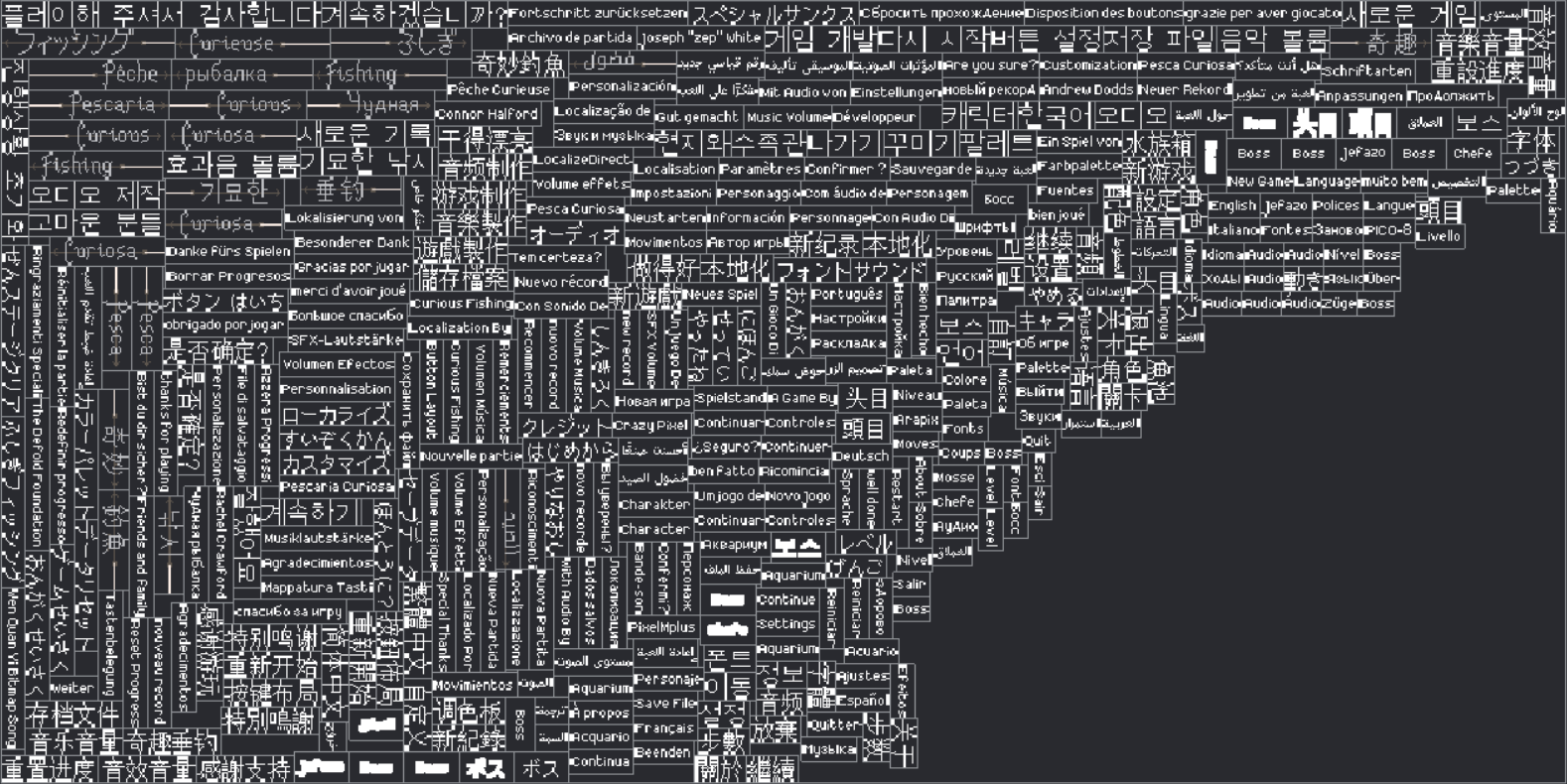
Layout
The naming convention for the text sprites uses the ISO language code as a prefix to a descriptive name, for example EN-MainMenu-NewGame, FR-MainMenu-NewGame etc. There are 6 main screens in the game: title (main menu), level select, gameplay, aquarium, settings and about. Each of these screens has a manager script which among other things will adapt the screen’s layout to match the current language (except the aquarium which contains no text). For example the title screen will send a play_animation message to the sprite representing the “New Game” text, telling it to play the MainMenu-NewGame sprite with the current language’s code as a prefix.
Some screens like the settings and about screen (containing the credits) are programmatically laid out at runtime, using different parameters for each language. Others like the gameplay and level select are manually laid out, with only certain elements being repositioned based on the language. In devlog 4 I said that for some screens there was a different collection for each language, such as settings_english.collection, settings_french.collection etc. Back then I was manually laying out the text, but eventually I found it much better to have a single collection per screen and to assign the sprites and adjust the layout in code.
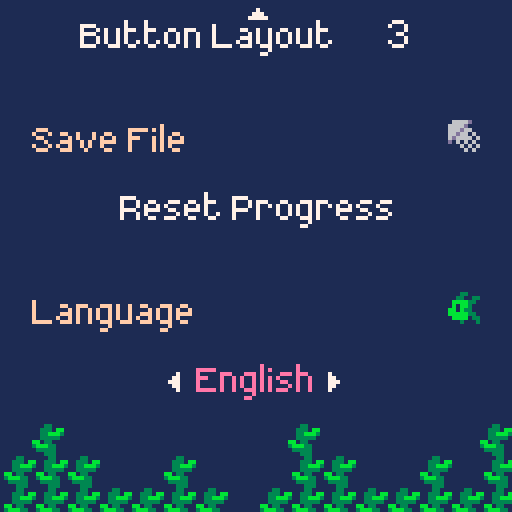
I found that every individual sprite had to have even dimensions to avoid artifacting, so for example if a text sprite was 39 pixels wide I would add a transparent column of padding pixels and bake it out at 40 pixels wide. To make things easier to align, all sprites for a particular language have the same height, meaning additional padding rows, and again ensuring an even height. Without padding and border extrusion the text sprite atlas would be even smaller.
In some cases it was necessary to know how wide a text sprite was in order to position something adjacent to it, or to accurately position it relative to something else. I needed to know the width to update the layout, but in that same function was where the text sprites were assigned to match the current language. I found that after setting a sprite with a play_animation message, trying to read the size of the sprite with go.get("#sprite", "size") would still report the size of the previous sprite. There didn’t seem to be a way to get the width of the sprite in the same frame as setting it, because the animation_done callback message would occur on the next frame, meaning 1 visible frame where the layout was wrong. This feels like a very basic operation and was quite frustrating. In the end I resorted to the stupid, simple solution of a function like this:
function get_text_sprite_width(lang, sprite_id)
if sprite_id == "MainMenu-About" then
if lang == LANG_ENGLISH then return 26 end
if lang == LANG_SPANISH then return 50 end
if lang == LANG_FRENCH then return 38 end
if lang == LANG_GERMAN then return 20 end
if lang == LANG_ITALIAN then return 62 end
if lang == LANG_RUSSIAN then return 34 end
if lang == LANG_ARABIC then return 36 end
if lang == LANG_CHI_SIMP then return 28 end
if lang == LANG_CHI_TRAD then return 30 end
if lang == LANG_KOREAN then return 30 end
if lang == LANG_JAPANESE then return 58 end
if lang == LANG_BRAZ_PORT then return 26 end
elseif sprite_id == "MainMenu-Aquarium" then
if lang == LANG_ENGLISH then return 38 end
if lang == LANG_SPANISH then return 32 end
if lang == LANG_FRENCH then return 38 end
if lang == LANG_GERMAN then return 38 end
if lang == LANG_ITALIAN then return 38 end
if lang == LANG_RUSSIAN then return 42 end
if lang == LANG_ARABIC then return 38 end
if lang == LANG_CHI_SIMP then return 44 end
if lang == LANG_CHI_TRAD then return 28 end
if lang == LANG_KOREAN then return 46 end
if lang == LANG_JAPANESE then return 72 end
if lang == LANG_BRAZ_PORT then return 32 end
-- continue for several hundred lines...
end
local name = sprite_id
if sprite_id == nil then name = "(nil)" end
print("ERROR: width of sprite "..name.." for language "..get_language_prefix(lang).." unknown")
return 0
end
I was expecting Chinese to have the largest text due to the density of its glyphs, but Korean turned out to be the difficult one. On the title screen I had to push up the waves to make enough space. The gameplay screen is a bit cramped but I wasn’t able to make more space there, I think it’s fine really. Working at such a low resolution meant I had to manually check and adjust every screen in every language, shifting things around by pixels for maximum legibility.
Text animation
When you complete a level there is a celebratory ‘well done’ animation using colorful, moving, individual letters. This also had to be localized. I wanted all text in the game to be localized so that you can experience it fully without knowing any English at all. With only a couple of exceptions for specific strings in specific languages where the translator recommended keeping the English, this has been achieved.
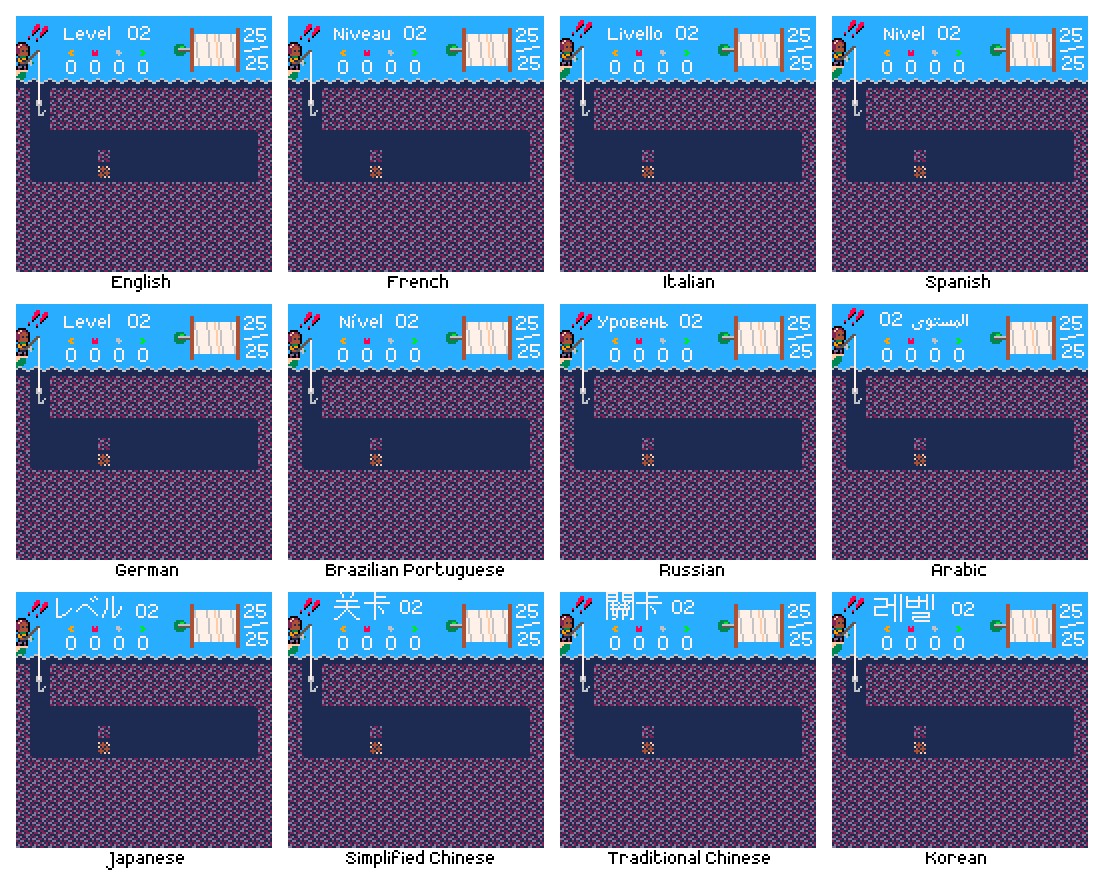
For these animations to work, I split each message into individual glyphs, then made two sprites for each; the foreground letter, and the solid backing. There are several possible messages in each language, requiring a total of 110 unique glyphs, so 220 sprites including the backing. Required glyphs:
abcdefghijklmnoprstuvwyz
BDGNRS
'
éü
бвгдзийкнпы
きくしぜたっねやろんアクジステリー
亮做好干录得感持支新游漂玩紀纪謝谢錄
감기니다레로록사새서셔어요운이잘주플합해했
أحسنت صنعًا شكرًا على اللعب رقم قياسي جديد
The core of the animation is driven by a hand-written data table defining the glyphs and animation parameters for each language, as well as the x- and y-advance to space things out legibly. Each glyph is eased in following a delay sequence before oscillating on a sine wave offset by its x coordinate.
The glyphs for most languages are 2x scaled, but the Chinese and Korean messages were too large so remain 1x. Arabic needed special handling. Glyphs in Arabic appear differently depending on their neighbours; this means that animating individual characters would render the text meaningless. So I baked each individual word instead, and after falling in sequence they oscillate together, maintaining the language’s strong text base throughline.
Right-to-left languages
Not all languages follow the same direction. English and many of the others supported by the game flow from left-to-right, top-to-bottom. Some languages like Japanese and Chinese can flow vertically from top-to-bottom, right-to-left, but are also commonly written horizontally left-to-right, so that is done here. Arabic however is always horizontal right-to-left.
For some screens this required no or minimal extra work to support. Multiplying a few x-offsets by -1 if the current language is Arabic, for example, to move the opposite way. Mercifully the same 0-9 number system, with larger values on the left (e.g. “128”, the 1 represents the largest value), is still understood; in fact this is known as the Arabic numeral system and originates from this language.
The most changes needed were for the settings menu. The direction of a language influences how people perceive other quantities. For example in a left-to-right language, ‘time’ and ‘progress’ are generally perceived as moving from left to right. When presented with a volume slider and no other information, it seems natural that volume increases when the slider is moved to the right, and decreases when moved to the left; in fact it feels actively wrong the other way around. But these directions are not inherent to these abstract concepts, there is no ‘correct’ direction. In right-to-left languages, ‘time’ and ‘progress’ are generally perceived as moving from right to left. A volume slider here would naturally increase volume when moved to the left. This concept is known as bidirectionality. For the settings menu this meant that numeric values that were increased by pressing right and decreased by pressing left, had to instead decrease on right and increase on left.
For a while I intended to take this further. In every level the hook starts in the top-left of the screen, and you generally move rightwards. This was an unconscious design decision; it simply felt natural to me to move to the right to make progress. I experimented with flipping the gameplay horizontally so that in Arabic you start on the top-right and generally move leftwards, because I thought that this might feel more natural for native speakers, feel more like making progress. There are three reasons I abandoned this:
- I don’t actually know if this would be preferable for native Arabic speakers, and I don’t know any to ask them or playtest
- I don’t know of any other games that do this. Even if this were on some level preferable, Arabic players may in fact be more familiar with moving left-to-right to progress, based on other video games
- It was a non-trivial amount of work and created many bugs, so it wasn’t justifiable. It would have been considerably easier to do this in Unity, where negative scales are allowed, so to horizontally flip something you just give it an x-scale of -1. Unfortunately this isn’t allowed in Defold, so in order to horizontally flip something you have to rotate it 180° about the y-axis. This in turn reverses the z-ordering of everything, so then you have to also negate or otherwise sort all the z coordinates, and remember to do this whenever a new object is created. No thank you
Cost and timeline
I live in the UK, so although services may be priced in $USD or €EUR I’m ultimately charged in £GBP.
In 2017 I spent $60 USD on a license for the Arapix font as this was the only pixel-art font I could find that supported Arabic, and is made by a native speaker who is a professional font designer so I can be reasonably confident that it is actually legible. At the time this converted to £47.89. The other fonts were all free.
Also in 2017 I did a first pass on localization. I used LocalizeDirect, they charge per-word and at the time there were only around ~75 words so this cost €114.99 which converted to £102.63 at the time.
I did the final localization pass in 2022, again with LocalizeDirect. As mentioned above, the word count was ~500 this time as this included text for potential future features like achievements, as well as meta-text like the store page description of the game. This also included all the text from the first pass again; some had changed, some was the same, but I wanted to have everything translated together for consistency. This cost €582.92 which converted to £501.74 at the time.
This gives a total cost of £652.26. At the time of writing in July 2022 that converts to around $773.22 USD or €766.56. This does not include the labour cost for the considerable amount of time I’ve spent organizing and implementing the localization.
Why do all this work?
One of the primary motivations for this project has been to allow me to gain experience in areas of game development I haven’t worked on professionally yet. Although during the course of development I have now worked on a couple of games supporting the standard EFIGS (English, French, Italian, German, Spanish), I hadn’t when I started this, and also wasn’t particularly involved in that work, just fixing a few bugs here and there. This is also why I wanted to go beyond EFIGS and support non-Latin languages and even right-to-left languages; I knew these would present further challenges, all of which I was interested in solving.
There is of course also the practical concern, the reason any commercial game is localized. Doing so expands your potential audience dramatically. Many, many more people will be able to play my game now than if it were English-only. That’s a nice feeling, and obviously economically valuable. That said, I probably won’t break even anytime soon, if ever.
I will talk more about my launch plans in another post, but an important point to remember is that I own this game. I can do whatever I want with it, such as porting the game to any number of platforms, including those not yet in existence. The game is tied to the Defold engine, but not particularly tightly, so if in 15 years time I want to release Curious Fishing on some new platform, and Defold has since been discontinued or doesn’t support the platforms I’m interested in, it would be relatively straightforward to move to a different engine or custom framework. For every platform I release the game on, I will be able to launch in several markets thanks to the game and store page description being localized. It’s a multiplier. I intend to maintain this game, not to let it bit-rot or become lost; I want it to remain playable for as many people as possible for as long as possible. The variety of supported languages (Latin, non-Latin, large size, right-to-left) and standardised form (baked sprites) ensures that adding additional languages in future if desired should be relatively straightforward.
Trivia
Finally, a few random interesting facts I learned:
- Jellyfish is ‘medusa’ in Italian and Spanish and ‘méduse’ in French, like the snake-haired monster of Greek mythology
- In German all nouns are capitalized. So “big fish, little fish” is “großer Fisch, kleiner Fisch”
- In Russian only the first letter of the title of a piece of media is capitalized, not the first letter of each word like in English. So “Curious Fishing” becomes “Чудная рыбалка” not “Чудная Рыбалка”
- In French certain punctuation such as ? and ! is preceded with a space. “Confirmer ?” “Amuse-toi bien !”
- In Spanish certain punctuation such as ? and ! are flipped and wrapped around the text. “¿Seguro?” “¡Guardado!”
- Although it may be different sizes or orientations, the question mark ? is widely understood across many languages and alphabets
- Although other languages may have their own symbols, the numerals 0-9 read left-to-right are widely understood across many languages and alphabets
- In Russian “quotation marks” are «like this»
- In Japanese “quotation marks” are 「like this」
- In Chinese “quotation marks” are 《like this》
Closing thoughts
Localizing the game into 12 languages, including non-Latin and right-to-left languages, was a tremendous amount of work. Due to the low resolution, much of it was tedious, requiring me to check every screen in every language and minutely adjust things. But much of it was also fascinating, and I learned a lot of practical information and skills in the process. Now that it’s finally done, I’m really happy with it. It’s very cool. And I will feel the benefits every time someone who otherwise wouldn’t have been able to play my game gets to enjoy it. Like the pixel-perfect resolution scaling (devlog 5), this adds a great deal of future-proofing to the game, hopefully making it something that many people can enjoy for a long time to come.
Thanks so much for reading this longer devlog.
Curious Fishing
An aquatic puzzle game
| Status | Released |
| Author | RhythmLynx |
| Genre | Puzzle |
| Tags | blocks, chiptune, fantasy-console, Fishing, PICO-8, Pixel Art, Retro, Sokoban, underwater |
| Languages | Arabic, German, English, Spanish; Castilian, French, Italian, Japanese, Korean, Portuguese (Brazil), Russian, Chinese, Chinese (Simplified), Chinese (Traditional) |
| Accessibility | Configurable controls |
More posts
- #15: Why development took so longNov 28, 2022
- #14: Devlog updates and launch statsNov 28, 2022
- #13: Release!Nov 28, 2022
- #11: OrganizationNov 27, 2022
- #10: Audio techNov 27, 2022
- #09: Interview with sound designer Andrew DoddsNov 27, 2022
- #08: (Work)flow: artNov 27, 2022
- #07: Design iteration: player movementNov 25, 2022
- #06: UndoNov 25, 2022
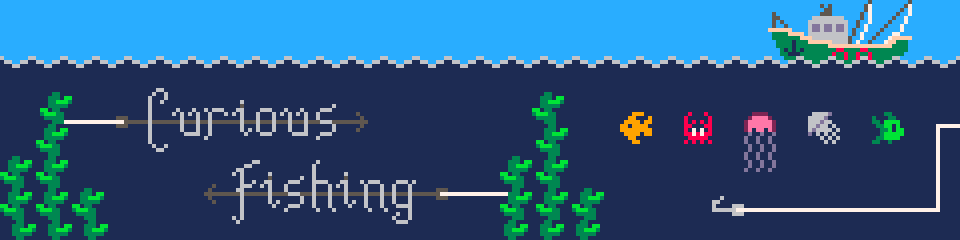
Comments
Log in with itch.io to leave a comment.
Thanks for sharing, very interesting read😄